GraphQL Ruby. What about performance?
GraphQL, like any technology, has its problems, some of them directly result from the architecture and some are identical to what we see in any other application. However, the solutions...
 GO BACK
GO BACK
Learn more about the role of rack in the ecosystem of Ruby from our our expert and up skill your ruby game.
While working with Ruby web frameworks it’s common to take things for granted. We know the framework will handle the HTTP requests and execute the middleware logic for us. As we get more curious we start wondering what is behind the scenes, there’s where we start hearing about Rack.
The project is described as “A modular Ruby web server interface”. Rack is the interface that let us create web applications unifying the API for web servers, web frameworks, and middleware.
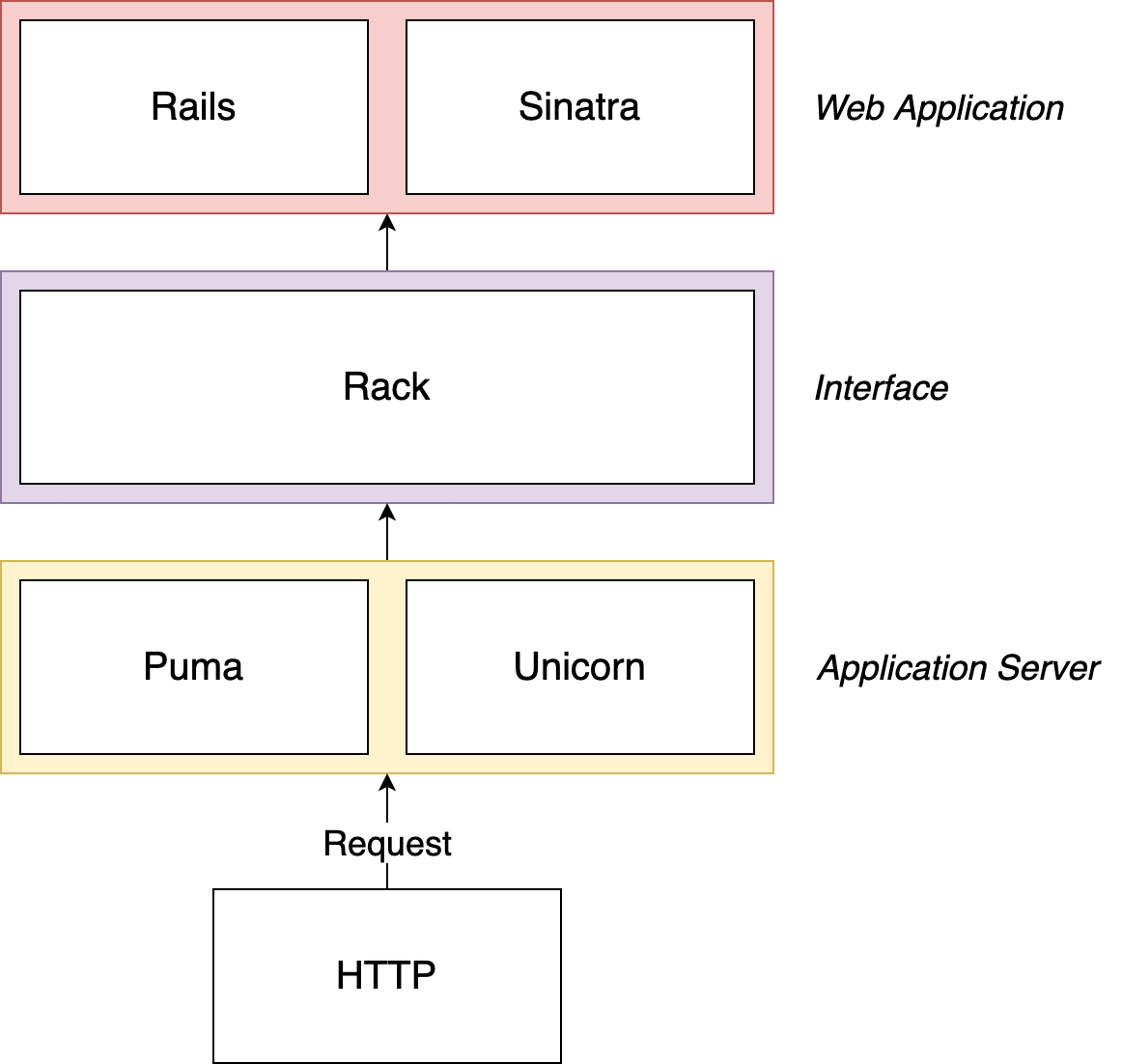
As described in the above picture, Rack acts as a middleman between our Web Application and the Application Server, it wraps the HTTP requests in the simplest
way possible.
A Rack application is a Ruby object (not a class) that responds to call. It takes exactly one argument, the environment and returns a non-frozen Array of
exactly three values:
and the body.
You can find the detailed specification of a Rack Application here.
require 'rack'
class RackApp
def call(env)
status = 200
headers = { 'Content-Type' => 'text/html' }
body = ['<h1>My Rack App<h1>']
[status, headers, body]
end
endHandlers connect web servers with Rack. Rack includes Handlers for Thin, WEBrick,FastCGI, CGI, SCGI and LiteSpeed. Each application server that supports Rack should
provide a handler to create the connection (Puma has its own handler).Handlers usually are activated by calling MyHandler.run(myapp). A second optional hash can be passed to include server-specific configuration.
Using Thin application server
Rack::Handler::Thin.run(app)The default file to add the configuration is config.ru and you can execute itusing rackup command in your console.
Rack allows us to create middleware applications (applications between our main web application and the application server). These middleware applications are chained together and executed sequentially.
Rack Middleware must implement all the specifications of a Rack Application and meet the following points:
class RackMiddleware
def initialize(app)
@app = app
end
def call(env)
@app.call(env)
end
endNow that we know the basics, we are ready to create our first Rack Application with Rack Middleware and run it using Puma (Application Server).
Make sure you have the rack gem and the puma gem installed.
gem install rack
gem install pumaFirst, we have to create a file called config.ru and this file will make use of
the Rack::Builder DSL to run the application and add the middleware.
Within the config.ru file, we will add the simple Rack Application we defined in
the previous sections.
# config.ru
class RackApp
def call(env)
status = 200
headers = { 'Content-Type' => 'text/html' }
body = ['<h1>My Rack App<h1>']
[status, headers, body]
end
endHere we will make a small modification to our simple middleware and now it will add the server software to our HTML body after being executed.
# config.ru
class RackMiddleware
def initialize(app)
@app = app
end
def call(env)
status, headers, body = @app.call(env)
body << env['SERVER_SOFTWARE']
[status, headers, body]
end
endAs a last step, we will run the server and see our application running. Our config.ru file will look as follows:
# config.ru
class RackApp
def call(env)
status = 200
headers = { 'Content-Type' => 'text/html' }
body = ['<h1>My Rack App<h1>']
[status, headers, body]
end
end
class RackMiddleware
def initialize(app)
@app = app
end
def call(env)
status, headers, body = @app.call(env)
body << env['SERVER_SOFTWARE']
[status, headers, body]
end
end
use RackMiddleware
run RackApp.newIn the last lines, we specify the middleware using use and we run the application using run.We are ready to execute rackup in our console and see the server running. We can check the port where our application is running and we should see something like this after accessing it:
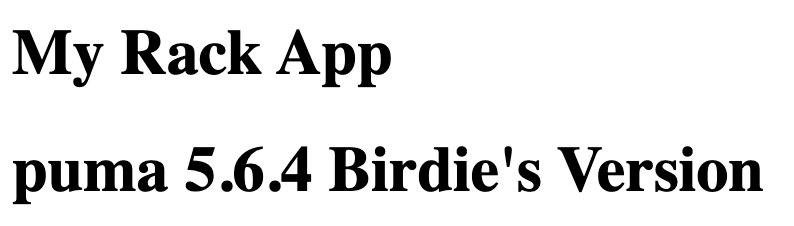
Sometimes is good to go back to the basics and learn about the insights into the technology we work with. Learning Rack give us a clear overview of the architecture and reveals the “magic” behind the Ruby Web Frameworks.
