Top 10 Latvia-Based Software Development Companies
Learn about Latvia's top software development companies and their innovative solutions in our latest article. Discover how these tech leaders can help elevate your business.
 GO BACK
GO BACK
MVC is a design pattern that divides the responsibilities of an application to make it easier to move about. Rails follows this design pattern by convention.
I like working with Rails because I can easily and quickly create an application that works and show it to the world or just my friends. However, there are types of applications that do not need such a large framework as Rails and all its functionalities.
It may happen that our application needs only M (Model) out of the whole MVC pattern Model-Controller. Is it worth starting a project in Rails if we know that the V-C (View-Controller) part will not be needed?
It’s good to know that Active Record , Active Model, Action Pack and Action View, which are responsible for MVC, can be used independently outside Rails. This allows us to create a simple Ruby application that has a database connection and develop it without the unnecessary code and libraries that we would get in a package by running the rails new command.
I have described step by step how to achieve this and you can find the whole code on GitHub. The link is at the bottom of this article.
To start our project, we don’t need much. Let’s start by creating a Gemfile where we add the gems we need to work on the application, along with the version of Ruby we will be using.
cat Gemfile
# frozen_string_literal: true
source 'https://rubygems.org'
ruby '2.7.2'
An optional README.md file is to describe how our application works and how to continue working on it, both for ourselves and other developers who will want to develop the project with us in the future.
cat README.md
# Application
TO DO: Delete this and the text above, and describe your appapp directory with application.rb file, which will be responsible for configuration and loading libraries and files we will be adding in our application. Remember to run bundle install to generate the Gemfile.lock. The structure of our application at this stage should look like this:
tree
.
├── Gemfile
├── Gemfile.lock
├── README.md
└── app
└── application.rbWith such a structure prepared, we can consider which database engine to choose and configure. For this article, I chose PostgresQL, with which I have the most experience. It can also be MySQL or SQlite3, or any other engine working with Active Record. When choosing technology, it is good to be guided by the purpose of the application, what it will be used for and what its purpose will be.
For a quick and simple database configuration, I used docker and docker-compose. I don’t want to elaborate on the configuration of these tools, their pros and cons, but if you’ve never used docker before then I’d refer you to the official documentation for Docker and Docker Compose for more information.
# docker-compose.yml
version: '3.7'
services:
postgresql:
image: postgres:12.0-alpine
ports:
- 5432:5432
environment:
- PGDATA=/postgresql
- POSTGRESPASSWORD=postgres
- POSTGRESUSER=postgres
volumes:
- db-volume:/postgresql
volumes:
db-volume:We will also need to add to our Gemfile
gem 'pg'
and to our application.rb file
# app/application.rb
require 'pg'
module Application
class Error < StandardError; end
# Your code goes here...
endThe next step in configuring our application is to add the standalone_migrations and rake gems, which will allow us to manage our migrations just like in Rails and gain access to rake db: commands.
Gemfile with the necessary gems, and do a bundle install# gem used in non-rails and non-ruby applications
gem 'standalone_migrations'
# standalone_migrations need rake to be able to create migrations and run them, as in Rails
gem 'rake'
# Gem needed to load environment variables
gem 'dotenv'Rakefile to our project in the root directory, where we will load dotenv and standalone_migrations that we added earlier # frozen_string_literal: true
require 'dotenv'
Dotenv.load
require 'standalone_migrations'
StandaloneMigrations::Tasks.load_tasksWith the Rakefile configured this way, we can check if our rake is working by using the rake -T command, which should return a list of available commands in our application.
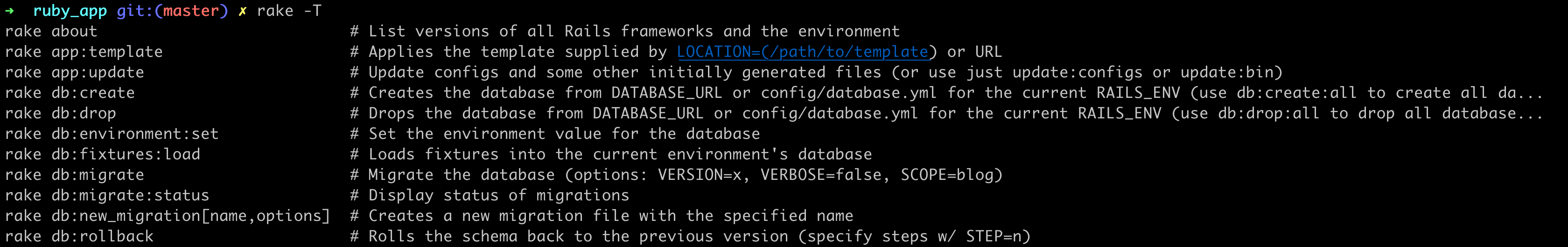
rake db:create, we still need to have a configuration file in our project to connect to the Postgres instance. To do this, we need to create a db directory along with a config.yml file that should look like the one below:# db/config.yml
default: &default
adapter: postgresql
encoding: unicode
pool: <%= ENV.fetch('MAX_THREADS') { 5 } %>
database: <%= ENV.fetch('DATABASE_NAME') %>
username: <%= ENV.fetch('DATABASE_USER') %>
password: <%= ENV.fetch('DATABASE_PASSWORD') %>
host: <%= ENV.fetch('DATABASE_HOST') %>
port: <%= ENV.fetch('DATABASE_PORT') %>
development:
<<: *default
test:
<<: *default
staging:
<<: *default
production:
<<: *defaultAs you can see, I used environment variables to configure the connection to our Postgres, where we will keep sensitive data that should not be in the repository. For this I used the previously added gem dotenv, which was also added in the Rakefile along with standalone_migrations. If we are using Git to manage version control of our application, let’s remember to add a .gitignore file where we will disable the possibility of tracking the .env file from our project.
# .gitignore
.env*
!.env.exampleand add an.env file containing the correctly configured ENV
# .env
DATABASE_NAME="development"
DATABASE_USER="postgres"
DATABASE_PASSWORD="postgres"
DATABASE_HOST="localhost"
DATABASE_PORT="5432"At this stage, we should be able to run the rake db:create command which will create the database
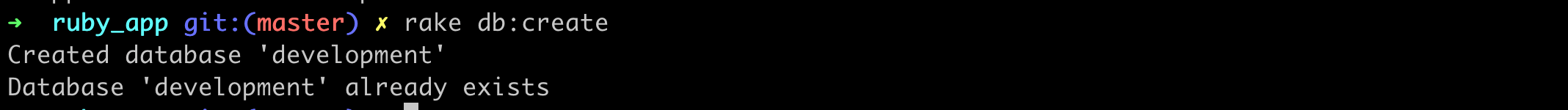
Let’s try adding a new migration via rake db:new_migration name=, where we create a posts table with a :title column
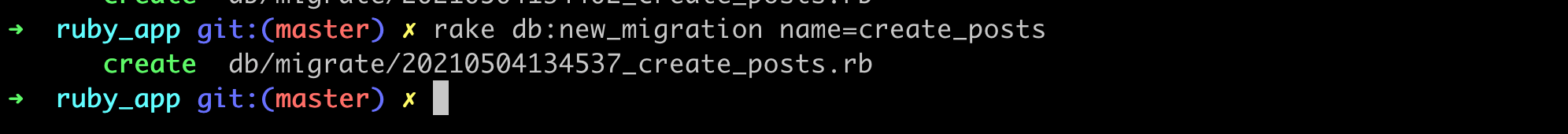
# frozen_string_literal: true
class CreatePosts < ActiveRecord::Migration[6.0]
def change
create_table :posts do |t|
t.string :title
end
end
end
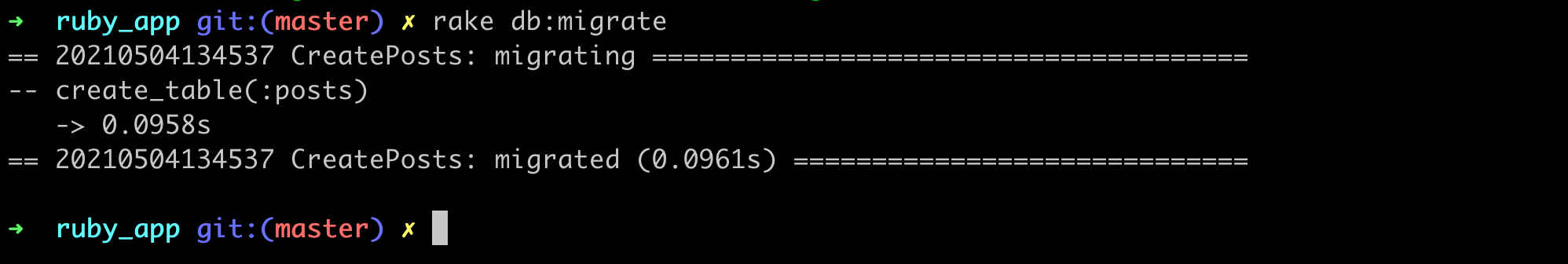
You should notice that the db/migrate directory was automatically added and schema.rb was created after successful migration. Currently, our project structure looks as follows:
tree
.
├── Gemfile
├── Gemfile.lock
├── README.md
├── Rakefile
├── .gitignore
├── .env.example
├── app
│ └── application.rb
├── db
│ ├── config.yml
│ ├── migrate
│ │ └── 20210504135128_create_posts.rb
│ └── schema.rb
└── docker-compose.ymlThe last but not least, another step in creating our application is to add activerecord and its configuration. For this, we will need to update our Gemfile with 3 more gems:
gem 'activerecord'
gem 'erb'
gem 'yaml'Why we add erb and ymal is explained below in the comments. The entire active_record configuration will be in the app/application.rb file.
Let’s go through what happens here, one by one:
# frozen_string_literal: true
# If we want to be able to run the application in different environments,
# e.g. test or production, it is good to set the ENVIRONMENT value
# at the beginning, which is taken from the environment variable
# or `development` by default.
ENV['ENVIRONMENT'] ||= 'development'
# To use the added gems, we need to load them using the Kernel#require method,
# which loads the file or library passed as a parameter
require 'pg'
require 'active_record'
require 'dotenv'
require 'yaml'
require 'erb'
# By default Dotenv.load for loading environment variables reaches out
# to the `.env` file, so if we want to use other environments it is worth
# extending this to the method below, which will first for a set development
# environment look for a file ending in `.env.development.local`,
# then `.env.development` and finally `.env`.
Dotenv.load(".env.#{ENV.fetch('ENVIRONMENT')}.local", ".env.#{ENV.fetch('ENVIRONMENT')}", '.env')
# Method needed for loading database settings
def db_configuration
# The method below returns the path to the file with our configuration
db_configuration_file_path = File.join(File.expand_path('..', __dir__), 'db', 'config.yml')
# Having the path to the file, we can read its values. Because the config.yml
# file contains environment variables and, as you may have noticed,
# the erb <%= %> syntax, we also need to use the erb gem. Without this,
# the values of the variables will not be read correctly and activerecord
# will not be able to connect to postgres.The following method will return
# the configuration as a string
db_configuration_result = ERB.new(File.read(db_configuration_file_path)).result
# Using the previously added `yaml` gem, we can safely load our configuration
YAML.safe_load(db_configuration_result, aliases: true)
end
# Finally, we need to create a connection between activerecord and postgres
# using the `establish_connection` method
ActiveRecord::Base.establish_connection(db_configuration[ENV['ENVIRONMENT']])
module Application
class Error < StandardError; end
# Your code goes here...
endWe already have the configurations, so we can add the Post model in our ruby app.
`├── app`
`│ └── models`
`│ └── post.rb`app/models/post.rb
# frozen_string_literal: true
class Post < ActiveRecord::Base;end
and remember to load the file in application.rb
require 'app/models/post'Also, remember to add require 'app/runner' to app/application.rb
If we want to add new files in our application, services, more models, we need to load them in application.rb.
Currently, our ruby application is ready to continue. We have configured:
As you can see, it is not always necessary to use rails new. This way we avoid unnecessary code in our application that is not used. We have more control over the development of our application. We can add more libraries and business logic over time. We can use such configured application to create a crawler or scraper, connect to external API from which we will retrieve information and store in our own database or load files and extract interesting information from them. I wish you good luck with the further development of your own applications!
Our application also needs to be started somehow. We can do it in several ways, for example from the terminal. We can create an exe/app file that will load our application logic from the 'app/application' file and run our application through the Runner service added in the app directory.
#!/usr/bin/env ruby
# frozen_string_literal: true
require 'bundler/setup'
$LOAD_PATH.unshift File.expand_path('..', __dir__)
require 'app/application'
Runner.start# frozen_string_literal: true
class Runner
def self.start
puts 'Start'
end
end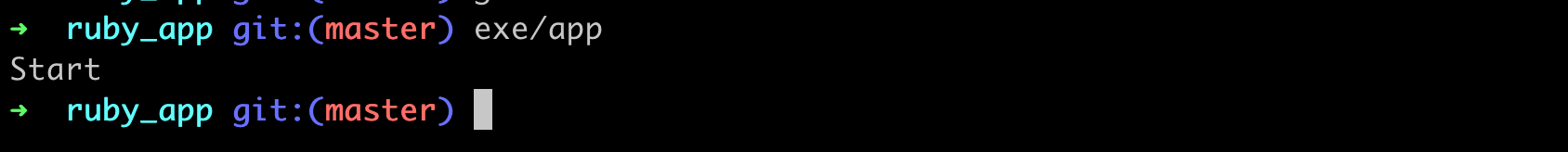
Also remember to add require 'app/runner' to app/application.rb
Code can be found on GitHub:
– https://github.com/dwatek/simplerubyapp
Read More
GraphQL Ruby. What about performance?