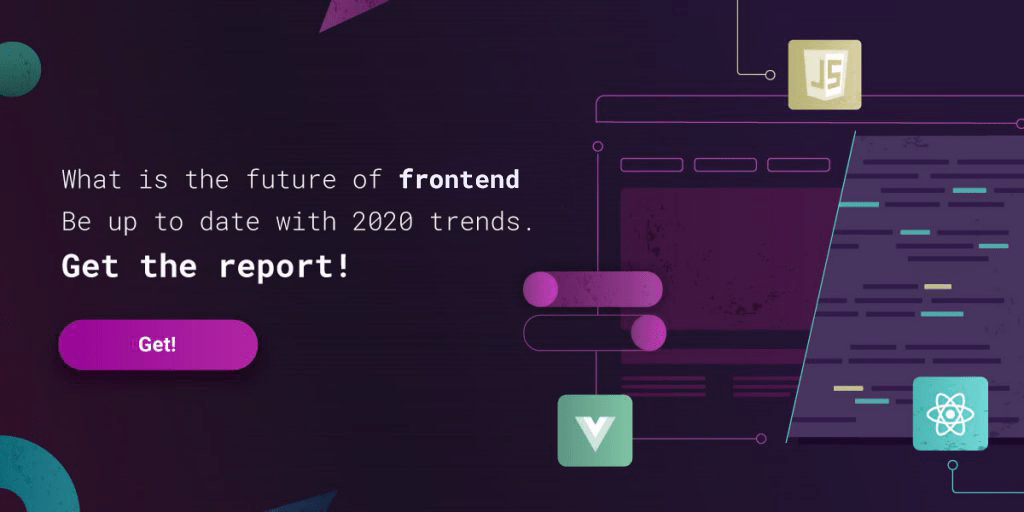What does the crisis mean for companies?
From a corporate perspective, we are always looking for better efficiency. As you might know, working remotely in the IT business can be very efficient. You don’t lose your time to travel to or from work, attend meetings, have casual conversations which make you lose focus, etc. What is more, you can work within your own comfortable space, perfectly adjusted to your needs. It’s all about personal preferences.
Currently, more companies need to understand how to re-plan their activities to encompass remote work, remote meetings, remote day-to-day planning – and it will all escalate in time. Curiously, we noticed that we don’t need to have fancy offices to work together. I remember the end of Q4 2019 when SaaS start-ups from Barcelona rented 10 times more office space than needed to impress their employees, clients and partners. Was it worth it? I guess they have a serious problem with it now.
Companies must learn their lessons. But can everyone work remotely? The answer from my viewpoint is clear – YES, but you need to be prepared and plan in advance. From my leader’s experience, I have listed a few tips that can help you organize remote work in your organization.
How to organize remote work?
1. Trust your people in working remotely ( I know, I know.. but really trust them ! )
Don’t make your employees feel that you control everything they do. That’s the wrong way. Show them that they have your trust.
2. Plan routine short (!) meetings in the morning
15 minutes for up to 8 people is enough. Go through bullet-point tasks for the team, ask about their feedback and wish them a good day.
3. Schedule 1-to-1 meetings once a week
Discuss various topics, including private matters. In my opinion, these meetings have a huge impact on the performance of daily tasks.
4. Be available
Plan your daily work to have a bit of time to look at the bigger picture. Sometimes we’re forgetting about it and losing focus. Ask yourself: “why am I doing this task?”
Turn the crisis into a success
I want to get your attention to costs. Namely, cost cuts show us the next point to ponder upon – your company doesn’t need to travel to bring new clients. You should become aware that video calls are also a good way to make deals and elevate your business into a higher level. Believe me.
Let us move on to some bullet-point topic. Will anything change after the pandemic restrictions are lifted? Yes! In my view, nothing will be the same. My prediction about employees and their needs is that more people will be looking for stability. It is a natural reaction after a breakdown.
How will the market change?
-
Remote work will be more common (not limited to tech companies);
-
Full-time contracts will be preferred;
-
The employee market is over. The companies will be setting conditions on the market so we can expect lower salaries, more difficulties in finding a job, increasingly demanding recruitment processes;
-
Demands at all levels. Companies will be looking for the best people with more than one skill because of cost cuts. I predict that companies will be looking for employees with both soft and hard skills at top level;
-
Salaries will be different than before COVID-19. The top 10% of employees – let’s call them the A-players – will retain their current wages or might even be promoted. Medium or average people might receive less than before;
-
More pressure at work and during projects. We will be looking for more efficiency in all aspects of delivery. It does, unfortunately, involve more stress.
Conclusions
I want to end by saying that, paradoxically, it’s a good time for changes in your company, making bolder moves to win with your competitors. If we will look at the crises that happened before, we will notice that strong brands remained on the market and lead till now. So, the COVID-19 crisis can be a chance for each company. You can win this game.
Again – this is from a company view and in this article I mean it. In my next article I will speak about employees’ views and changes.
Always happy to exchange your ideas so please comment.
Read more:
– Web App Development: Why is Ruby on Rails a technology worth choosing?
– 5 reasons why you will find qualified Ruby developers in Poland