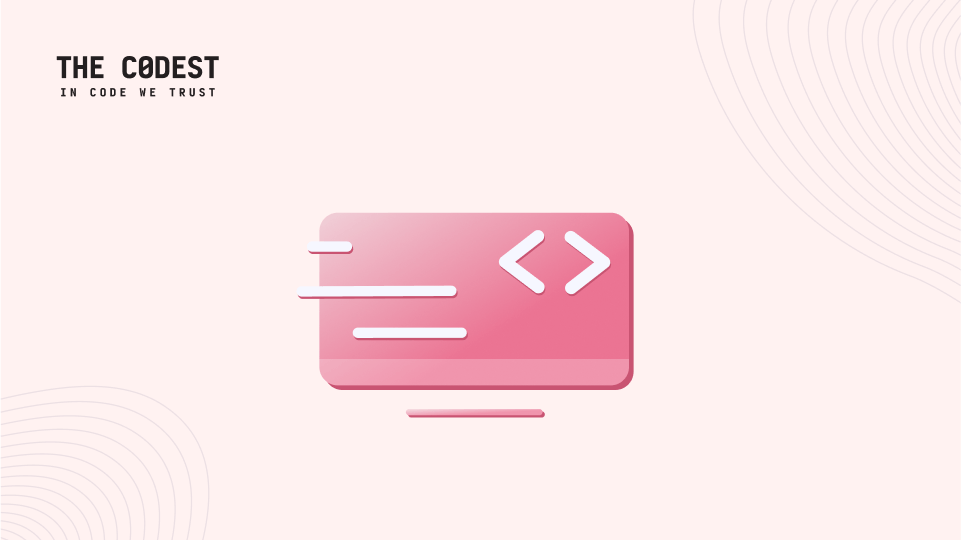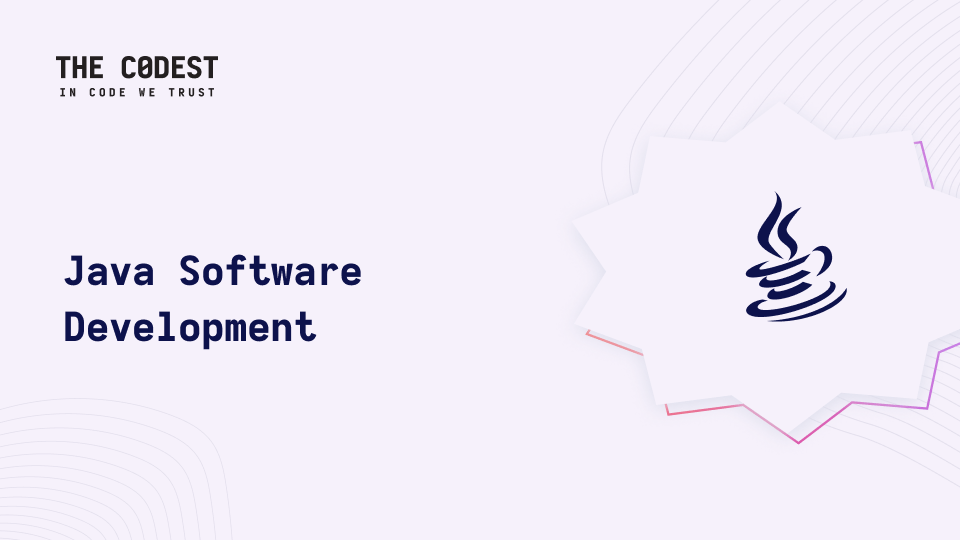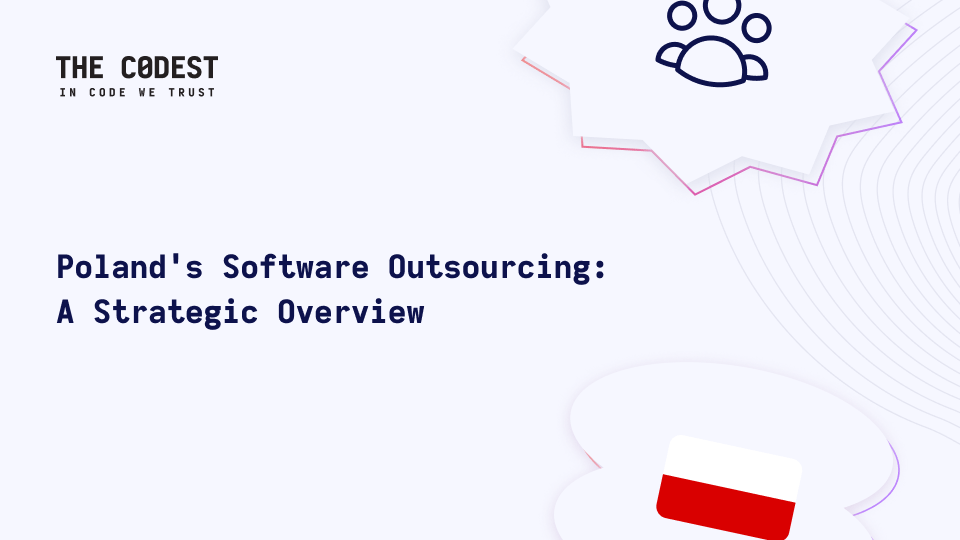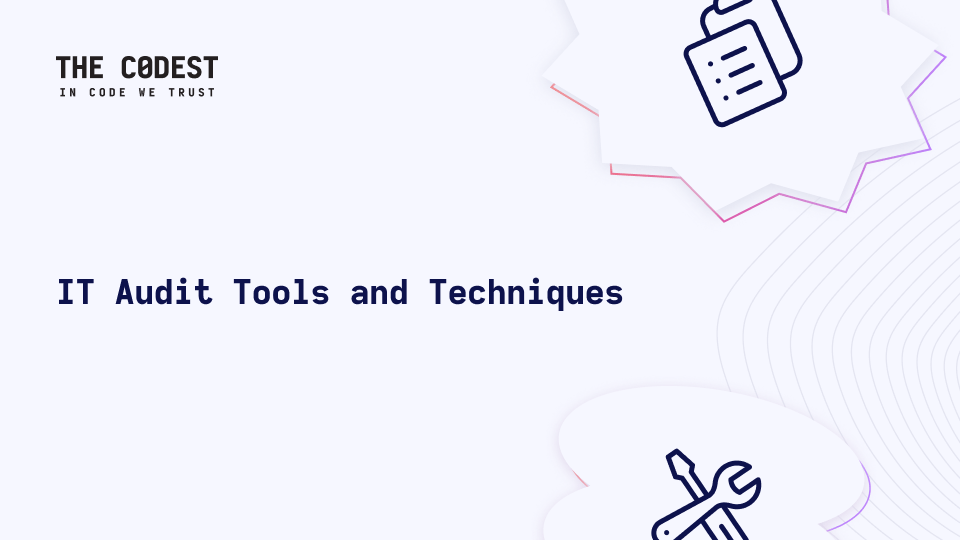Progettare una pagina web dalla "fine"? Perché no! Ci sono due modi per realizzare un progetto responsive: si può progettare una versione desktop e tagliarne il contenuto, una caratteristica dopo l'altra per lasciare solo l'essenziale, oppure realizzare un progetto mobile condensato ed espanderlo.
Il problema del ridimensionamento è che bisogna sempre tenere presente che non tutte le tecnologie desktop sono adeguate per i dispositivi mobili e a volte la versione "tagliata" sembra incompleta, poco professionale e che la modifica del sito web desktop porta a scaricare i contenuti più grandi anche se non è necessario.
L'approccio mobile-first è un metodo che vi aiuterà a estrarre il nucleo della vostra idea e a tenere a mente qual è il contenuto più importante, qual è lo scopo che volete mostrare. È possibile utilizzarlo per aumentare le prestazioni della pagina, riducendo al minimo la sostanza non necessaria quando è necessario, e per facilitarne il monitoraggio. È anche più facile progettare modelli di interfaccia utente quando si può aggiungere qualcosa di complicato, piuttosto che ridurre qualcosa di importante. Inoltre, è più utile guardare dal punto di vista dell'accessibilità: come reagiranno i dispositivi più lenti? I dispositivi desktop sono spesso più potenti di quelli mobili, quindi è più facile codice nuova funzione come un'aggiunta, non come la base che non può essere realmente utilizzata sui dispositivi più lenti. Tuttavia, non significa che il design mobile debba essere crudo e spoglio. Tenendo conto dei limiti, deve essere complesso e accattivante, perché entrambe le versioni sono profonde per lo spettatore durante la navigazione, ma non significa nemmeno che l'esperienza debba essere identica (anzi, non può esserlo).

La sfida per le visualizzazioni mobili è: come inserire il maggior numero possibile di funzionalità, con poco peso e un'esperienza intuitiva? Il desktop perdona molti errori, il mobile no. Se si spara prima alla preda più grande, lo sviluppo successivo sarà molto più facile. Ricordando i tap e gli swipe, non c'è molto da pensare nel convertirli in clic, almeno non tanto quanto nell'altro senso.
Cosa è difficile? La difficoltà maggiore nel partire dalla visualizzazione mobile, a mio avviso, è la mancanza di un chiaro concetto di design visivo. Questo problema nasce da una prospettiva strettamente creativa e artistica, in cui la versione mobile a volte è un design carente. Sì, questa è la verità: non c'è molto spazio per l'espressione e per lasciar parlare l'immaginazione, soprattutto se il design non è puro e minimalista. C'è molto da curare nella composizione di colori e forme che devono adattarsi a uno spazio ridotto e apparire comunque invitanti e chiari, per non parlare della gestione intuitiva. Qual è la soluzione? Consiglierei di abbozzare tutte le versioni con il maggior numero possibile di idee visive e poi iniziare l'opzione mobile da un punto di vista tecnico e di pura esperienza utente e sviluppo front-end. Sembra la risposta migliore al dilemma, un compromesso per ottenere solo vantaggi da entrambe le prospettive!